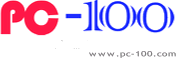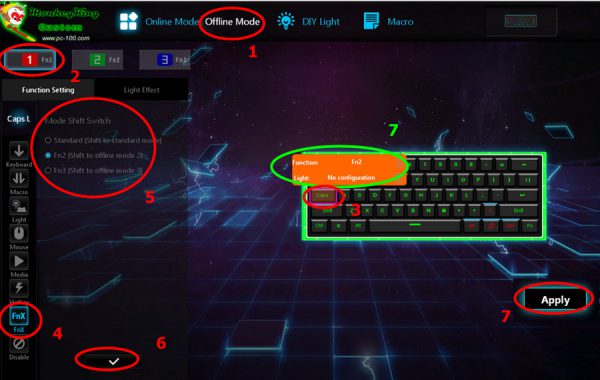New feature: Custom “FnX” keys, import/export of macro and light effects for our mechanical keyboard
(Since:20171206)
Updated new features of iGK6X series programmable 60% mechanical keyboard
Some updated function of iGK6X programmable mechanical keyboard, which makes iGK6X keyboard more flexibly programmable.
1) Add custom “FnX” function in every offline working modes.
Users may set custom “FnX” keys in offline mode to use functions of combined keys. This an important function which is only available in offline mode ( this function is unavailable in standard mode or online mode ), press “FnX” + XX(key) to ouput the value set of XX key in other working mode.
For example, users may set a key or some keys to be “FnX” in offline mode 1, these “FnX” are used to switch on other offline modes or standard mode, e.g.
set “CapsLock”=”Fn2”,
set “Tab” =”Fn3″.
set “Ctrl”=”Fn(Standard)”.
On the other hand,
set “W,A,S,D”=”Del,Backspace,Ins,PrtSc” in offline mode 1,
set “W,A,S,D”=”Up,Left,Down,Right” in offline mode 2,
set “W,A,S,D” = “PgUP,Home,PgDn,End” in offline mode 3.
Thus, when working in offline mode 1,with “Fn” combined keys, “W,A,S,D” may output the following:
“W,A,S,D”= “Del,Backspace,Ins,PrtSc”
“Ctrl(FnStandard)”+”W,A,S,D”=”W,A,S,D”,
“CapLock(Fn2)” +”W,A,S,D”= “Up,Left,Down,Right”
“Tab(Fn3)” +”W,A,S,D”= “PgUP,Home,PgDn,End”
More “FnX” keys are supported, e.g, you may set more than 2 keys to be “Fn1”, it brings convenience for someone’s operation habit.
This is a powerful function for some applying case.
2) Add Import/Export function for macros.
Import/Export menus for macro were added on macro UI of the driver software. Macros may be exported and saved as “.cms” files in computer. Now, users may backup macros or share the macros with friends, “.cms” file may be imported and display in the macro list of the driver software.
3)Add Import/Export function for light effects.
Import/Export menus for light effect were added on DIY light UI of the driver software. Light effects may be exported and saved as “.le” files in computer, users may backup light effects or share the favorite light effects with friends, “.le” file may be imported and display in the light effect list of the driver software.
4)Modified the “DIY light” UI, make it easier to operate.
Above new features are available in our new products and new version of driver software. Users who bought our product before Nov, 2017 may upgrade the products freely, only need do the following:
1) Download new firmware updator tool to upgrade the firmware of your keyboard, please be careful to download the corresponding firmware updator for your keyboard, incorrect firmware would make your keyboard unexpect error (if you upgrade a wrong firmware, please don’t worry, only need to download the correct firmware updator to upgrade your keyboard again).
(*ALERT: Please operate according to the instructions attached in the updating tool package (the file “!View_First.jpg”) . Please keep your computer run and DO NOT manually stop or close the executing program when updating is in process, unexpected interrupt may cause unrecoverable failure.)
2)Download new driver software (V5.0.0.21) and install it.
3)Download updated manual for driver software (v5.0.0.21) for reference.
The products with updated firmware are as same as the new products in functions and features.