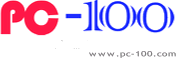Driver tool software for iGK6X series keyboards
(Updated:20171206, Version:5.0.0.21)
This driver was updated with new features:
1) Add custom“FnX” function for any keys to “Shift to switch” any other working modes in “online modes”, this is a powerful improvement.
2) Add file “Import/Export” for light effects, user may backup or share the light effects now.
3) Modified the “DIY light” UI, make it easier to operate.
4) Add file “Import/Export” for macros, user may backup or share the macros now.
[For newly install]This driver software supports Windows operating system, users may download and install the driver on the PC (users should extract the downloaded “.zip” file before installing), this driver only works for iGK6X series keyboard. Please connect your iGK6X keyboard to the PC before running the driver.
Operation manual for driver software (v5.0.0.21)
Technical specifications of iGK6X mechanical keyboard
(released:20171022)