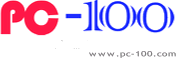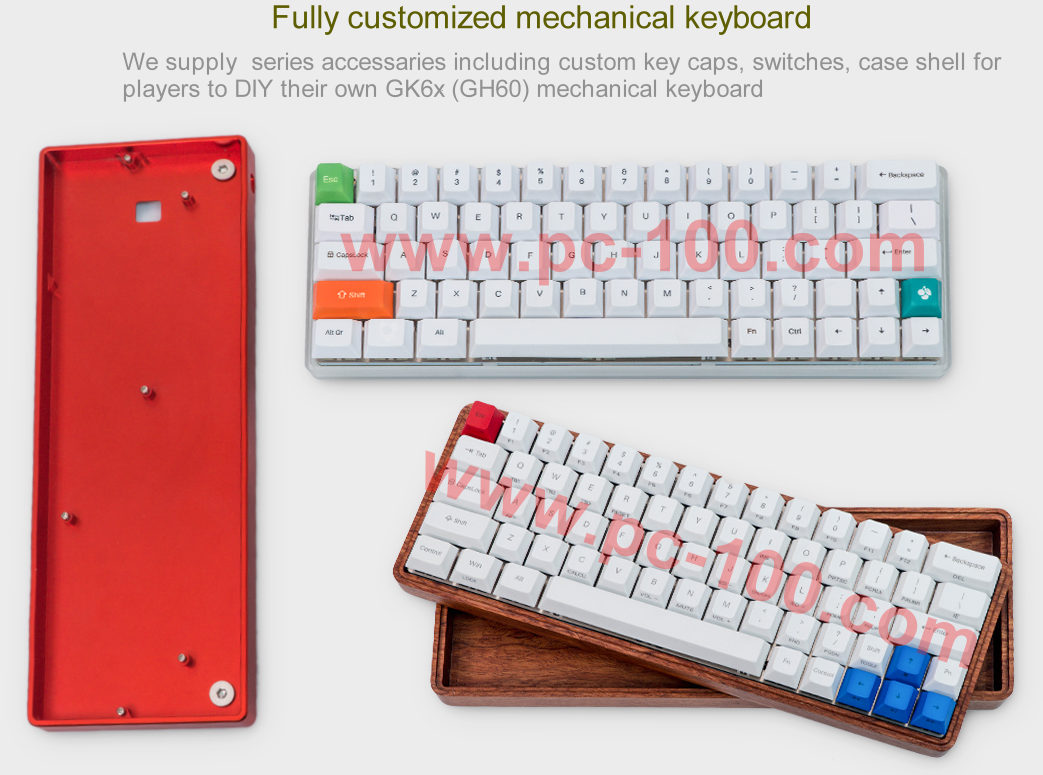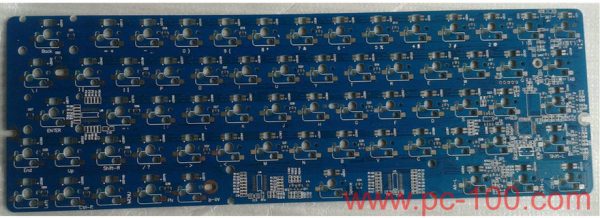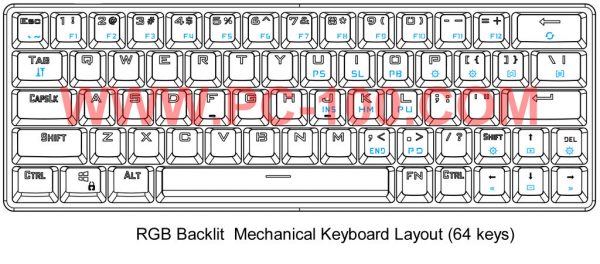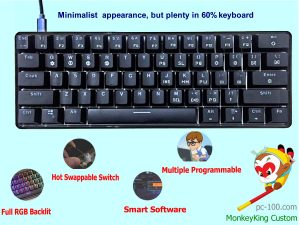GH60 programmable DIY mechanical keyboard with RGB back light and pluggable switches(64 keys)
This GH60 mechanical keyboard has 64 keys, RGB back light LEDs and many back light effects, pluggable switches make it easy changing switches, a programmers’ choice.

GH60 DIY programmable 60% mechanical keyboard with switches (64 keys)

GH60 DIY programmable mechanical keyboard with pluggable switches (64 keys), the sockets on PCB, pull and plug switches with a puller

GH60 DIY programmable mechanical keyboard with pluggable switches (64 keys), the sockets on PCB, pull and plug switches

GH60 custom mechanical keyboard, from firmware to software, bring players unprecedented customization experience.

Pluggable sockets on GH60 mechanical keyboard PCB for mechanical switches. No need welding to remove or install switches, what you need to do is only “pull-and-plug”. It’s so convenient to change switches, makes DIY so easy!
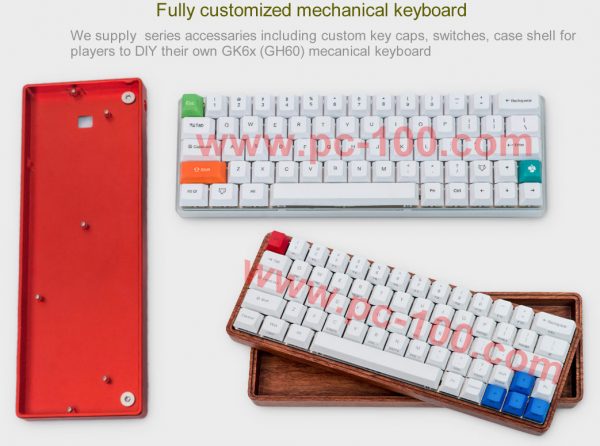
We may supply series accessaries including custom key caps, switches, case shell for players to DIY their own GK6x (GH60) mechanical keyboard

Specially design driver for GK6X series GH60 mechanical keyboard to support players deeply customizing the keyboard. All keys support user-defined macro and back light, unlimitted settings are avaliable. Multimedia keys support all kinds media shortcut operations
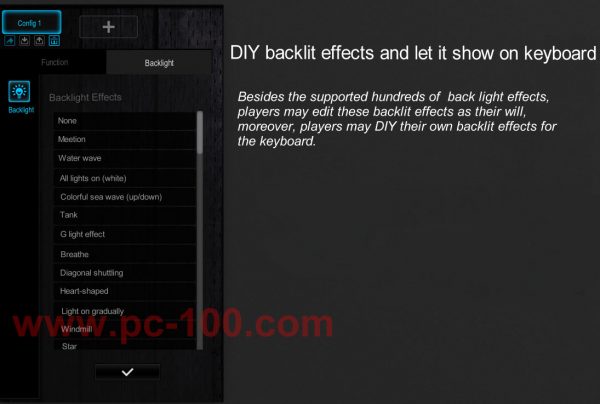
You may design your DIY backlit effects and let it show on this GH60 programmable mechanical keyboard. Besides the supported hundreds of back light effects, players may edit these backlit effects as their will, moreover, players may DIY their own backlit effects for the keyboard.
Feature and parameters of RGB Backlit GH60 Mechanical Keyboard (64 keys)
Specification:
i) anti ghosting for all 64 keys
ii) RGB real color LED back light (16.8M colors)
iii) Maximum polling rate (Report Rate) is 1000Hz.Use the fastest rate available under the USB interface, and updates the keyboard’s status to the computer every 1 millisecond. This minimize the delay from when the keys are pressed and signal received by your computer.
iv) Each LED light can be set to any color separately by driver software.
v) All keys can be redefined (except combined hot keys)
vi) Working current is no more than 250mA
vii) Compatibility:WIN 2000/WIN XP/WIN VISTA/WIN7/WIN 8/WIN 10/MAC OS
viii)Support all kinds of motherboard BIOS settings
ix) Power-on default back light effect (key lights are turned on in white color one-by-one and all lights are on finally, then recover to the LED lights status of last shutdown)
x) Configuration file can be saved in mechanical keyboard’s internal memory .
xi) Power-saving mode, mechanical keyboard’s back light goes out when the computer is shutdown or is in standby status.
xii)Total 5 modes for this Gh60 programmable mechanical keyboard:
0) A standard mode, this mode is unchangeable and every key was defined by plant;
1)/2)/3) total 3 user defined mode, user may define every key in these 3 modes and press Fn + ①/②/③ to shift to each modes. For example, mode ① is for VC++, mode ② is for Photoshop, mode ③ is for Office.
Also, user may define a lamp effects for a mode, e.g. “Q”,”W” keys are on in RED color when keyboard is on mode ②, this is used to remind user. Settings for the 3 modes are saved in PCB memory and may be used everywhere;
4) An online mode, this mode is effective only with the driver software was running in the PC, in this mode, user may define very long and very complex macros to a key.
USB Repeat Acceleration
Adjustable repeat rate and repeat delay. You can fine tune the repeat rate and repeat delay for gaming or your specific applications.
Keys’ function
Fn + WIN (Left) = Win Lock/Open (Win key is unlocked by default, WINLOCK is always on in red)
Fn + Backspace = Reset to factory default (press for 5s)
Caps = Caps lock (CAPS is always on in white when is locked and goes out when is unlocked)
Fn + [/{ = Reduce brightness of backlight (0%-5%-10%-15%….100%, totaly 21 grades with step of 5%)
Fn + ]/} = Increase brightness of backlight (0%-5%-10%-15%….100%, totaly 21 grades with step of 5%)
(Speed and brightness are adjustable in every back light effect, Fn’s LED would blink in white color(5 times) when value of brightness or speed were maximum)
Fn + \/| = Pause the back light
Fn + ↑ = Increase the speed of back light
Fn + ↓ = Reduce the speed of back light
Fn + ← = Flowing direction of back light is from right to left
Fn + → = Flowing direction of back light is from left to right
Fn + Enter = Shut down the back light
Fn + Esc = ~
Fn + 1 = F1
Fn + 2 = F2
Fn + 3 = F3
Fn + 4 = F4
Fn + 5 = F5
Fn + 6 = F6
Fn + 7 = F7
Fn + 8 = F8
Fn + 9 = F9
Fn + 0 = F10
Fn +-/_ = F11
Fn + +/= = F12
Fn + Tab =
Fn + Q = Mouse left click
Fn + W = Mouse cursor moves up
Fn + E = Mouse right click
Fn + A = Mouse cursor moves left
Fn + S = Mouse cursor moves down
Fn + D = Mouse cursor moves right
Fn + U = PRTSC
Fn + I = SCRLK
Fn + O = PAUSE
Fn + J = INS
Fn + K = HOME
Fn + L = Page Up
Fn + ,/< = END
Fn + ./> = Page Down
Predefined back light effects
Hotkeys for user define color
Fn + R = Adjust red color
Fn + G = Adjust green color
Fn + B = Adjust blue color
Fn + R-G-B may adjust to any expected color, R,G,B would light on in mode of color-adjusting.RGB color-adjusting mode would be invalid in any other modes except in single color mode, recording mode or all-light-on mode.