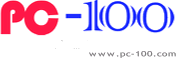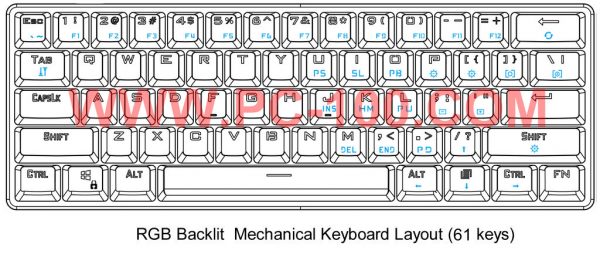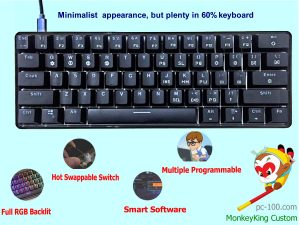GH60 custom programmable mechanical keyboard Poker layout (61 keys)
We may provide following combinations
- PCB ( with RGB LED, pluggable sockets for switches);
- PCB + positioning board + keyboard base (plastic, wooden, metal…);
- PCB + positioning board + keyboard base (plastic, wooden, metal…) + key caps (ABS, PBT, solor style) + USB 3.0 cable;
- Finished GH60 mechanical keyboard with package
- Any other custom mechanical keyboard combinations.

GH60 custom programmable mechanical keyboard, Poker layout (61 keys), GH60 is a efficient keyboard designed for professional players
This 61-key mechanical keyboard belongs to GH60 series 60% keyboard, RGB back light LEDs with many backlit effects on keyboard, sockets for plugable switches on PCB make it easy to replace switches, it’s programmers’ favorite.
Feature and parameters of RGB Backlit GH60 (61 keys) Mechanical Keyboard (61 keys layout)
Specification:
i) anti ghosting for all 61 keys. RGB real color LED back light (16.8M colors)
ii) All keys are user-defined (except some combined hot keys) by driver software
iii) Maximum polling rate (Report Rate) is 1000Hz.
iv) Each LED light can be set to any color separately by driver software.( The back light can be closed if the player doesn’t like backlight)
v) Working current is no more than 250mA.
vi) Compatibility:WIN 2000/WIN XP/WIN VISTA/WIN7/WIN 8/WIN 10/MAC OS
vii) Support all kinds of motherboard BIOS settings
viii)Power-on default back light effect (key lights are turned on in white color one-by-one and all lights are on finally, then recover to the LED lights status of last shutdown)
ix) Configuration file can be saved in builtin memory on PCB .
x) Power-saving mode, mechanical keyboard’s back light goes out when the computer is shutdown or is on standby status.
xi) USB 3.0 connection port.
xii)Total 5 modes for this Gh60 (Poker, 61 keys)programmable mechanical keyboard:
0) A standard mode, this mode is unchangeable and every key was defined by plant;
1)/2)/3) total 3 user defined mode, user may define every key in these 3 modes and press Fn + “W”/”E”/”R” to shift to each modes. For example, mode 1 is for VC++, mode 2 is for Photoshop, mode 3 is for Office.
Also, user may define a lamp effects for a mode, e.g. ”E” key ison in RED color when keyboard is on mode 2, this is used to remind user. Settings for the 3 modes are saved in PCB memory and may be used everywhere (offline modes);
4) An online mode, this mode is effective only with the driver software was running in the PC, in this mode, user may define very long and very complex macros to a key.

Many RGB backlit effects on custom programmable mechanical keyboard, sound-activated backlit effect (Music backlight), each key’s backlight could be RGB color defined under each working modes. This back light is not only for visual effect, but also can be designed to be indicator or reminder.
Combined Keys’ function
Fn + WIN (Left) = Win Lock/Open (Win key is unlocked by default, WINLOCK is always on in red)
Fn + Esc = Reset to factory default (press for 5s, factory default is the latest updated version)
Fn + P = To reduce backlit brightness, total 21 steps to reduce brightness,including 0%-5%-10%-15%-…-100% with step of 5%.
Fn + [/{ = To increase backlit brightness, total 21 steps to increase brightness,including 0%-5%-10%-15%-…-100% with step of 5%.
Fn + ]/} = To play the saved backlit effects(ripple, all on, one color breathing, repeatedly breathing,rain drops, running) on mechanical keyboard, “Fn+R/G/B” to adjust the backlit color when playing the backlit effect of “all on”, “breathing” or”running” , there are backlit options in driver. Press this conbined keys to change backlit effects.
FN + \/| = To play the interactive backlit effects (single star, polar lights, pressing ripple, music lights, snake), no backlit options in driver, users may change backlit options by update the firmware. Press this conbined keys to change backlit effects.
Fn + ;/: = To reduce the backlit speed.
Fn +’/” = To increase the backlit speed.
Fn + ENTER = To shut off/on the back light.
Fn + ESC = ~
Fn + 1 = F1
Fn + 2 = F2
Fn + 3 = F3
Fn + 4 = F4
Fn + 5 = F5
Fn + 6 = F6
Fn + 7 = F7
Fn + 8 = F8
Fn + 9 = F9
Fn + 0 = F10
Fn + -/_ = F11
Fn + +/= = F12
Fn + Tab = Standard mode.
Fn + Q = Online mode
Fn + W = Offline mode 1
Fn + E = Offline mode 2
Fn + R = Offline mode 3
Corresponding key is always on as a reminder in the mode (TAB:white, Q:Red, W:Green, E:Purple)

Specially design driver for GK6X series GH60 mechanical keyboard to support players deeply customizing the keyboard. All keys support user-defined macro and back light, unlimitted settings are avaliable. Multimedia keys support all kinds media shortcut operations

GH60 custom programmable mechanical keyboard (61 keys), players may custom their personal kaycaps color layout
Fn + ? = ↑
Fn +ALT = ←
Fn + APP = ↓
Fn + CTRL = →
Fn + U = PRTSC
Fn + I = SCRLK
Fn + O = PAUSE
Fn + J = INS
Fn + K = HOME
Fn + L = Page Up
Fn + M =DEL
Fn + ,/< = END
Fn + ./> = Page Down
Hotkeys for user define color
Fn + R = Adjust red color
Fn + G = Adjust green color
Fn + B = Adjust blue color
Fn + R-G-B may adjust to any expected color, R,G,B would light on in mode of color-adjusting. RGB color-adjusting mode would be invalid in any other backlit effects except in the backlit effect of “all on”, “breathing” or “running”.

Players may redefine each key on this GH60 custom programmable mecchanical keyboard by our special driver software, all settings and operations
are visual and convenient.

Mouse or media actions may be defined to keys, visual operation makes users easily define this GH60 custom mechanical keyboard

Macro function, users may bind expected macros to keys. All macro may be operated on driver software. Thus, GH60 programmable keyboard can be
also a powerful tool for gaming

RGB backlit effect of each key can be defined by driver software, make GH60 mechanical keyboard a wonderful tool for professional users.

GH60 programmable mechanical keyboard (61 keys, Poker layout), custom switches, the PCB supports plug-and-play for switches, no need to soldering

GH60 programmable mechanical keyboard (61 keys, Poker layout), with RGB LED back light for each keys, certainly, you may close all LED if you don’t like the backlit effects.