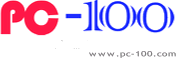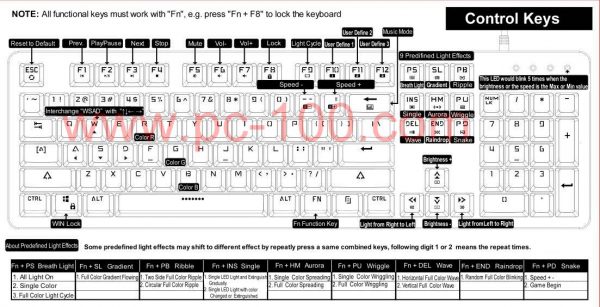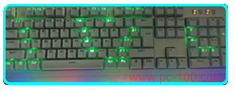Many functions of our mechanical keyboard can be operated by functional keys, following image instructs these function keys, all keys must work with the “Fn” key pressed. Function keys also can be customizable if needed. These functional keys control the back light effects and their effect parameters.
User define backlight effect
Above image shows there are 3 “user define” keys responding to “Fn+F10”, “Fn+F11”, “Fn+F12”, this means you may define 3 back light effects yourself and save them in the mechanical keyboard.
Takes “Fn + F10” as example:
1)Press “Fn + F10”, you may find LED under the key “F10” keep flashing always.
2)Press those keys one by one that you want them to be on to format your pattern.
3)After press all needed keys on, then press “Fn + F10” to save.
4)Press “Fn + F10” to show the backlight effect you defined.