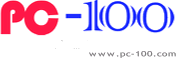Notifications
Clear all
Topic starter
26/05/2018 1:13 pm
Kindly help me with finding out how to enable/disable the mic (sound reactive effect) of GK64. Thanks
28/05/2018 9:06 am
The mic (sound reactive effect) is listed in "responding light" effects of iGK 6x mechanical keyboard.
Press "Fn"+"\|" to switch to "responding light" and press "Fn"+"\|" to change the "responding light" effects ("single light"--"running light"--"ripple"--"sound reactive effect"--..) in turn.
Please see the content in page3 of the manual .