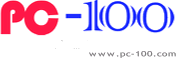Hey, was just curious if there will be a fix so that when I am holding a key, for instance, W in offline 1. and I press caps-lock to switch to offline 2 to hit one of my F1-12 keys that W would still be registered that way when I'm gaming my character won't stop moving. Also would it be possible to have a layer 3 button within layer 2, example: offline 1 is default for me, if i press caps then i switch to offline 2, but while on offline 2 could i push say tab and switch to offline 3 then once tab is released it is back to offline 2, and then once caps is released im back to default (offline 1)
Sorry for my poor reading ability, it's a little confusing, i cann't catch on your meaning clearly from your description..Would you please give a more specific example to makes it easier for me to comprehend?
That is okay! I completely get it. You are fine.
Will there be a fix for when holding down a key and switching to offline mode 2 it releases that held key?
Example:
Hold W, hold Fn2 key, W becomes released even though the finger is still on key.
And will there be a way to support Fn3 inside Fn2?
Example:
On offline 1 I have capslock bound to Fn2, on offline 2 I have Fn3 bound to Tab, When I am on offline 1 it would be nice to press capslock + tab to be on offline 3 that way I can press page-up without having to put Fn3 on offline 1. Because now when I do capslock+tab I am stuck in offline 2 instead of being back to offline 1
This is for the Gk64. If you have any more questions please do not hesitate to ask. and I will do the best I can to explain better. Hope this helps and thank you for your time. If need be I don't mind e-mailing you a video of what I mean. Sometimes hard over text.
aha, it's really a little complex.
i carefully read your examples and tested the examples.
My viewpoints, to example 1, when you press and hold "w" +"Fn2" , it outputs "w" continously (e.g. i set "w" to be "a" in offline 2 and set "Caps" to be "Fn2" in offline 1, press and hold "w"+"caps", it outputs "a" continously ), but it would stop outputting "a" when "Fn2" were released even though "w" were still held.
to example 2, the issue is the current working mode (offline 1) will change to offline 2 after the operations. i will report this issue to the R&D engineer. i think there are seldom users who need to hold 2 keys to shift to an another working mode, may i know your profession?
will there be a fix for example 1? For gaming sometimes you need to have W pressed continuously while also having to switch to offline 2, but since it becomes released even when held after switching it is rather annoying. I'd like to bind the "w" key to "w" on offline 2 as well as being on offline 1 but that also didn't fix it.
I actually don't have a profession, I'm studying psychology in school and this is just a hobby to me. I love keyboards, and especially love the gk64, the layout and being hot-swap is amazing, so any contribution I can make to make it more amazing (like finding issues/bugs) I have no problem reporting them.
Hope we can get both of these issues resolved. Would make an amazing keyboard even more amazing.